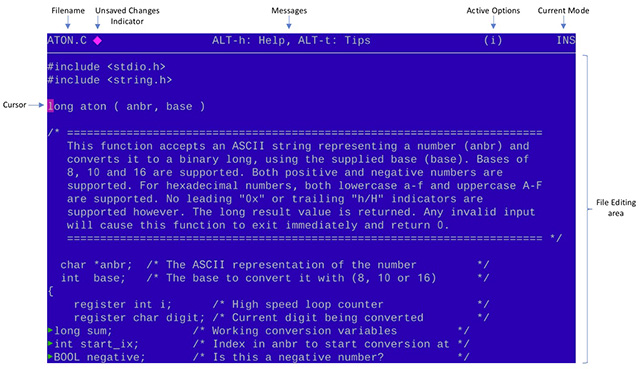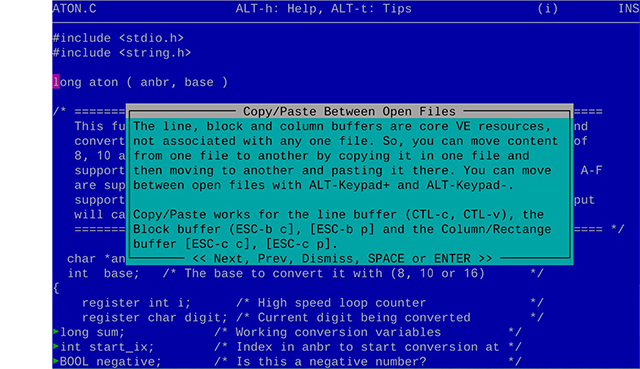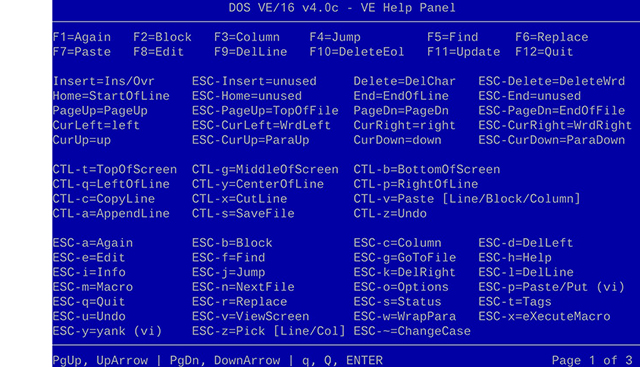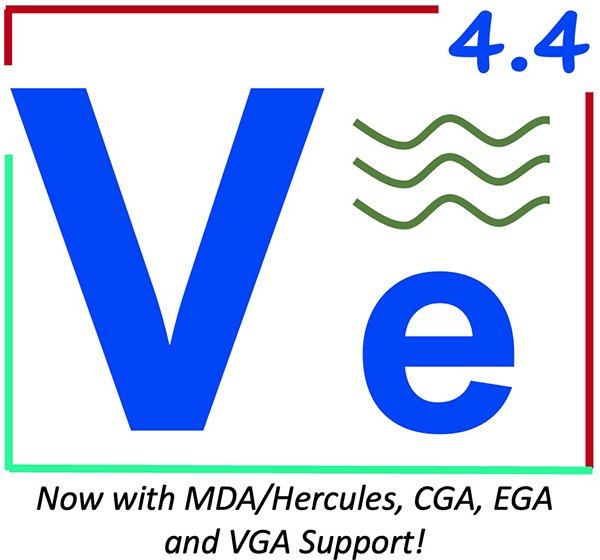
Since 1984, VE has been through four major releases and several minor releases, targeted to DOS, Linux and Mac OS X Terminal users. The current release, v4.4 (2023), is targeted to the DOS PC enthusiast community, and features MDA, Hercules, CGA and EGA support (added to the prior VGA support), PC and PC XT support (via an 8088-specific build), smaller executable size, faster file operations and one key bug fix.
The 16-bit DOS builds of VE require an x86 CPU (8086/8088 or better) and MDA, Hercules, CGA, EGA or VGA graphics. DOS VE 3.x and 4.x also include a 32-bit build along with the 16-bit builds. The 32-bit build requires a 386 or better CPU and VGA graphics). The Linux versions of VE are for x86 and require the ncurses package to be configured (typically included by default). The Mac OS X versions of VE are for PPC and require Mac OS X 10.4 (Tiger) or 10.5 (Leopard).
VE is brought to you by Inverary Solution's CampbellWare. Other software products from CampbellWare can be found here